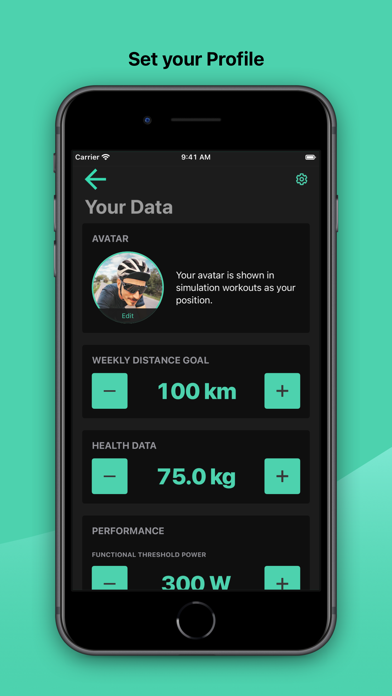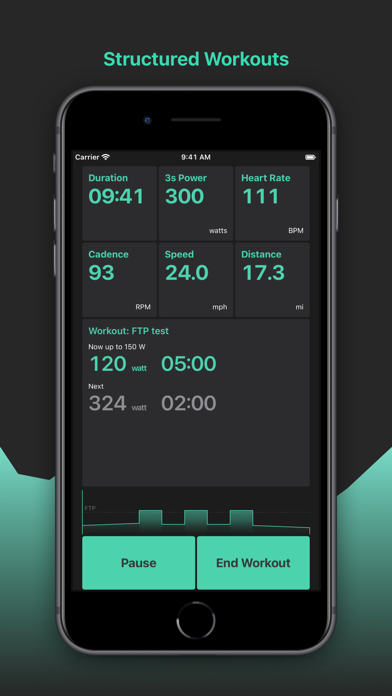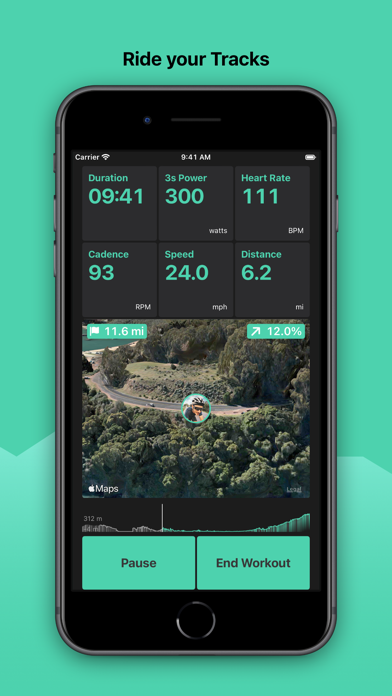THE ÆFFORT – Cycling app for iPhone and iPad
Developer: KF Interactive GmbH
First release : 04 Aug 2022
App size: 80.42 Mb
Get the best out of your smart trainer and focus on your performance. Ride structured workouts or re-live your outdoor rides from a recorded GPX file. Improve your fitness and measure your success.
Pure, simple, and focussed: with THE ÆFFORT you can train with your indoor smart trainer starting at any level. Perform a test to determine your initial fitness level and start working out based on your actual physical condition. Our aim is to provide the best training experience around - not games or fancy visuals.
We recommend to start with an initial FTP test to identify your physical condition. Based on the test results you can choose out of a variety of different workout types.
THE ÆFFORT contains predefined workout bundles but of course you can also import your own workouts or workout bundles (we support FIT and MRC) as well as export your training data as FIT files.
If you prefer other options you can also select simulation workouts with a lovely map view (again with predefined bundles or your own routes imported to the app). You could also combine those options or perform completely manual workouts - it’s all up to you.
When on the ride you can easily control your smart trainer through THE ÆFFORT. The app provides a clean interface with easily accessible controls for skipping, toggles to alter your FeelGood factor, grade/ERG resistance, or target cadence. Of course you can also switch between camera perspectives.
And if you want to see what’s going on you can glance over live charts for all the important values or check notifications regarding your workout. Once you’re finished you will find a detailed summary view about your performance which you can share with platforms like TrainingPeaks and Strava or export the data as a FIT file.
In the archive you will find all your completed workouts with statistics, once again with share features and a FIT export, alongside your user profile with all the basic facts like weekly goals, FTP, weight, or heart rate threshold, and user data. There are also all the necessary settings for permissions, sensors, services, workouts, your membership, the app’s appearance and so on.
THE ÆFFORT helps you to stay en route by keeping track of your weekly goals and offering quarterly charts regarding your progress regarding distances, durations, or stress levels.
THE ÆFFORT currently supports the following devices:
smart trainers with BLE required (all Wahoo smart trainers, all Elite smart trainers, trainers supporting FTMS)
heart rate sensors with BLE
power meters with BLE
The app is able to control your smart trainer and to make use of parameters like power, cadence, or heart rate (depending on your model and additional sensors).
Right from the start THE ÆFFORT integrates nicely with these training and health platforms:
TrainingPeaks
Strava
Apple Health
Final Surge
We’re working on including additional services in the future.
First and over all THE ÆFFORT values your privacy and the sovereignty over your data. Therefore we store all data on your device only (but make use of iCloud sync options if you wish). Besides that you can import data in the form of FIT files, MRC files, GPX files, or Bundles. Of course you can also export your data as FIT files or share your workout results with platforms like TrainingPeaks, Strava, or Apple Health.
THE ÆFFORT subscription is available as a monthly or annual subscription. Sign up and pay using your App Store account. Membership will automatically renew unless cancelled at least 24 hours before the current membership expires. You can turn off auto-renewal after purchase in Settings > iTunes & App Store > Subscriptions.
THE ÆFFORT uses HealthKit to export your workouts to the Health app, import completed workouts and to read biometric data.
Terms of Use:
https://www.apple.com/legal/internet-services/itunes/dev/stdeula/